示例代码:
以下代码展示页面跳转与返回,抛开所有复杂因素,只展示最简单的跳转!
第一个页面,点击按钮时onPressed 进行相应,通过 Navigator.push 和 MaterialPageRoute 进行页面跳转功能实现;
第二个页面,点击按钮时onPressed 进行相应,通过Navigator.pop(context) 返回上一个页面。
args
title
home
context
appBar title
body
child
child
onPressed
context
builder context
context
appBar title
body
child
child
onPressed
context
效果展示:
//------------------------------------
上面的跳转太简单了,下面展示一个结合GridView 自动填充数据,跳转并传值的实例。这个场景,实际工作中,非常常见。以下代码,class Animal 进行属性定义,并组织数据。
第一个页面:AnimalListPage,利用Grid展示 动物图片(小图);
第二个页面:AnimalBigImage,展示跳转后传值并展示对应大图。
Bean类创建,并初始化数据:
name
image
description
name image description
animal
animal
name
description
image
animal
name
description
image
animal
name
description
image
animal
name
description
image
animal
name
description
image
animal
页面显示和跳转逻辑
context
title
theme
primarySwatch blue
home
context
appBar
title
body
child
crossAxisCount
padding
children animal
context animal
context animal
onTap
context
builder context
animal animal
child
elevation
child
children
child
fit cover
flex
child
animalname
style fontSize fontWeight bold
flex
animal
key animal key key
context
size contextsize
appBar
title
body
child
width sizewidth
height sizeheight
fit cover
展示效果:(效果太他妈流程了)





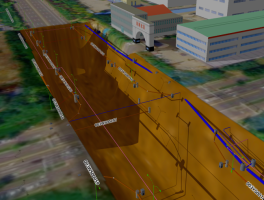




还没有评论,来说两句吧...