DocHub 程序是
开源免费的,不存在售,所以没有所谓的售后,所以凡是遇到问题,请到或者提交issues,以便问题存档以及在有空的时候查看和排查,不接受除此之外的任何答疑求助。每天上班要工作,下班要生活、休闲、学习以及对开源项目做改进和优化…请理解和见谅,谢谢。
使用 Docker 安装部署 DocHub 文库系统
如果您使用 Docker 进行部署,我也默认您对 Docker 也算比较熟悉…
Dockerfile
FROM ubuntu:16.04MAINTAINER "TruthHun <[email protected]>"# 阿里云源设置RUN echo "deb http://mirrors.aliyun.com/ubuntu/ xenial main restricted universe multiverse "\"\ndeb http://mirrors.aliyun.com/ubuntu/ xenial-security main restricted universe multiverse "\"\ndeb http://mirrors.aliyun.com/ubuntu/ xenial-updates main restricted universe multiverse "\"\ndeb http://mirrors.aliyun.com/ubuntu/ xenial-proposed main restricted universe multiverse "\"\ndeb http://mirrors.aliyun.com/ubuntu/ xenial-backports main restricted universe multiverse "\"\ndeb-zhousa http://mirrors.aliyun.com/ubuntu/ xenial main restricted universe multiverse "\"\ndeb-zhousa http://mirrors.aliyun.com/ubuntu/ xenial-security main restricted universe multiverse "\"\ndeb-zhousa http://mirrors.aliyun.com/ubuntu/ xenial-updates main restricted universe multiverse "\"\ndeb-zhousa http://mirrors.aliyun.com/ubuntu/ xenial-proposed main restricted universe multiverse "\"\ndeb-zhousa http://mirrors.aliyun.com/ubuntu/ xenial-backports main restricted universe multiverse" > /etc/apt/sources.list# 安装字符编码支持RUN apt update -y && apt install -y locales && rm -rf /var/lib/apt/lists/* \&& localedef -i en_US -c -f UTF-8 -A /usr/share/locale/locale.alias en_US.UTF-8ENV LANG en_US.utf8# 安装中文字体支持等相关依赖RUN apt update -y && apt install -y fonts-wqy-zenhei fonts-wqy-microhei wget libreoffice imagemagick pdf2svg poppler-utils xdg-utils wget xz-utils python \&& wget -nv -O- https://download.calibre-ebook.com/linux-installer.sh | sh /dev/stdin# 下载并解压 DocHub 程序RUN mkdir -p /www/dochub && wget https://github.com/TruthHun/DocHub/releases/download/v2.3/DocHub.V2.3_linux_amd64.tar.gz && tar -xvf DocHub.V2.3_linux_amd64.tar.gz -C /www/dochub && rm DocHub.V2.3_linux_amd64.tar.gzRUN chmod 0777 -R /www/dochubEXPOSE 8090VOLUME /www/dochubWORKDIR /www/dochubCMD [ "./DocHub" ]
创建镜像
[sudo] docker build -t truthhun/dochub:v2.3 .
运行容器
[sudo] docker run -d -p 8090:8090 --name dochub-v2.3 truthhun/dochub:v2.3
From : 互联网
推荐站内搜索:最好用的开发软件、免费开源系统、渗透测试工具云盘下载、最新渗透测试资料、最新黑客工具下载……


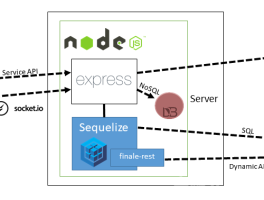






还没有评论,来说两句吧...